How do you get your discount letters (/files) from wholesalers?
How to get your discount letters (files) from each wholesaler - both for uploading into EL-VIS and Maxikod
Contents
In general
Common to most wholesalers is that you need to have an account and login details to the respective wholesaler's website. The file format should be .txt or .csv. If you have received a file that is .xlsx , this is probably a price list and not a discount letter. The content should follow a certain structure, and we design the uploading according to the wholesalers' own file description for how their discount files are (and should be) structured.
1. Rexel
To get your discount letter from Rexel, log in to their website. Go to "My Account" (Mitt konto) and select "Download Center" (Nedladdningscenter) at the bottom of the menu on the left.
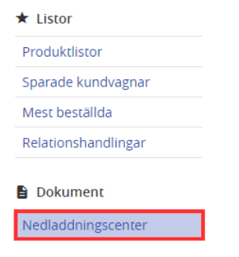

Click on "Discount letters" (Rabattbrev) as indicated by the red arrow in the right image above, and you will now download your discount letter. Go to "Downloaded files" on your computer and extract/unpack the compressed folder before you can use the file for reading. The file is usually in .txt format, and when unpacked, it should be possible to read in, both in EL-VIS and Maxikod.
2. Elektroskandia
To get your discount letter from Elektroskandia, log on to their website. Go to "My pages" (Mina sidor) and select "Discount letter" (Rabattbrev) under "Price" (Pris).

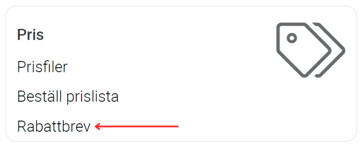
When you are in the order form, fill in the requested information. In the message box, you can write that the discount letter should be used for uploading in Maxikod and/or EL-VIS. Feel free to add that the format should be according to their own file description for discount letters (the file description is under "Price files" as shown in the right image above this text).
You will then receive the discount letter as an email to your email account, according to Elektroskandia's stated terms and conditions. Make sure to extract/unpack the folder/file before uploading to EL-VIS or Maxikod.
3. Ahlsell
To get your discount letter from Ahlsell, log on to their website. Go to "My pages" (Mina sidor) and select "Order contract" (Beställ avtal). On the right, you can then choose the type of agreement in a drop-down menu as shown below. You should select "Customer agreement".
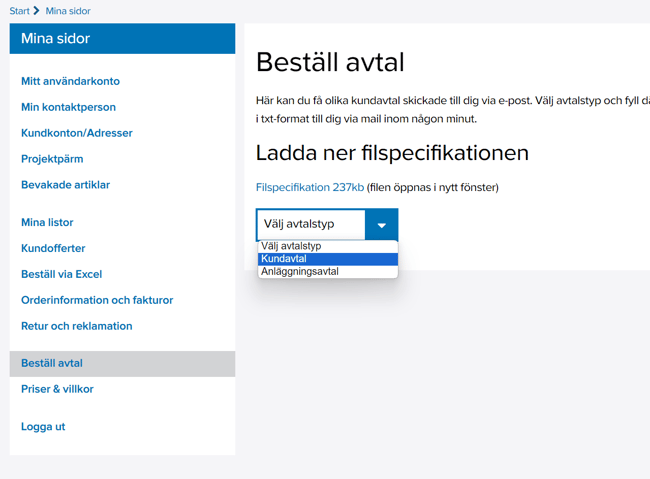
Then fill in the e-mail address you want the discount letter to be sent to. The discount letter must be in accordance with the file specification provided by Ahlsell. If the file, or the folder in which the file is located, is compressed once it has been sent to you, you must extract/unpack the folder/file before uploading it into EL-VIS or Maxikod.
4. Solar
When you are logged in, you have "Price files & discount letters" in the menu at the top of the Solar homepage:
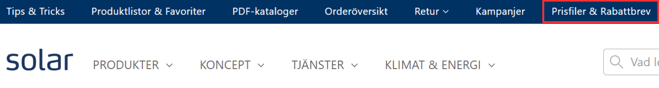
When you click here you will automatically be taken to the price files, switch in the menu on the left and select "Discount files" (Rabattfiler) instead of "Price files" (Prisfiler):

Then select the file with the description "Your Discount File" (Din Rabattfil) in .csv format. Left-click on "Download" (Hämta hem) in the far right corner. Go to "Downloaded files" on your computer and extract/unpack the compressed folder/file before you can use the file for uploading it into EL-VIS or Maxikod.. If possible, select "Wholesaler's own standard format" (Grossistens eget standardformat) when you upload it into Maxikod.
5. Elkedjan & E2 Teknik
For Elkedjan and E2 Teknik, you must contact the respective wholesaler to get your discount letter (discount file). Email or call customer service or another contact person/salesperson and they will help you with this.
If the file, or the folder in which the file is located, is compressed once it has been sent to you, you must extract/unpack the folder/file before uploading it into EL-VIS or Maxikod.
The discount file must be in the wholesaler's standard format - please specify that it should be uploaded into EL-VIS and/or Maxikod.